Forms serve as a bridge between users and web applications, allowing users to input data and interact with various elements. In the context of React, managing forms involves handling user inputs, validation, and synchronization with the application’s state. This is where the concepts of Controlled and Uncontrolled Components come into play.
Controlled Component Pattern: Taking Full Control
The Controlled Component pattern is a fundamental concept in React that provides a structured approach to managing form state. In this pattern, each form input’s value is directly tied to a state variable in the component. This tight coupling allows React to have complete control over the form’s behavior and data flow.
How Controlled Components Work
Imagine you’re building a simple login form with an email and password input. In a Controlled Component setup, you would follow these steps:
- Create state variables for the email and password inputs:
const [email, setEmail] = useState('');
const [password, setPassword] = useState('');- Bind these state variables to the respective input elements using the
valueprop:
<input
type=”email”
value={email}
onChange={(e) => setEmail(e.target.value)}
/>
<input
type=”password”
value={password}
onChange={(e) => setPassword(e.target.value)}
/>- Set up the
onChangeevent handler for each input. When the user types into the input fields, the event handler updates the corresponding state variable. - As the state variables change, React automatically re-renders the component, causing the input fields to reflect the updated values.
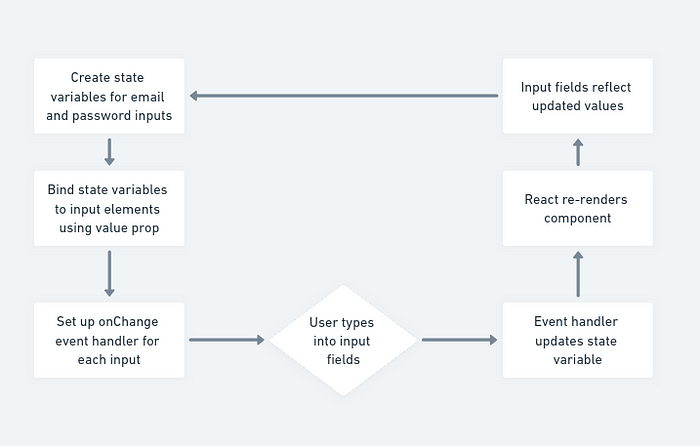
Benefits and Drawbacks
Controlled Components offer several benefits:
- Predictable State: Since React controls the state, you can easily manage and manipulate the form data.
- Validation: Validation and error handling can be implemented directly within the component, providing instant feedback to users.
- React DevTools: Debugging is simplified as the state is confined to the component hierarchy.
However, the Controlled Component pattern does come with a potential drawback:
- Verbose Code: Implementing the Controlled Component pattern can lead to more lines of code, as you need to create state variables and update handlers for each input field.
Uncontrolled Component Pattern: Embracing the DOM
The Uncontrolled Component pattern takes a more hands-off approach to form management. Instead of controlling form state through React state variables, this pattern allows the DOM to handle input values.
How Uncontrolled Components Work
In an Uncontrolled Component setup, the process looks slightly different:
- Render the input fields without binding them to React state:
<input type=”email” ref={emailInputRef} />
<input type=”password” ref={passwordInputRef} />- Utilize React
refto obtain the current value of the input fields:
const emailInputRef = useRef();
const passwordInputRef = useRef();
// Accessing input values
const emailValue = emailInputRef.current.value;
const passwordValue = passwordInputRef.current.value;- Since the DOM manages the input values, React doesn’t handle updates or re-renders in response to user input.
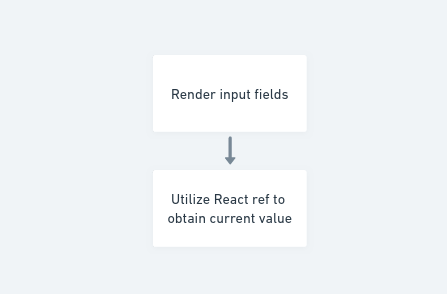
Pros and Cons
Uncontrolled Components have their own set of advantages and disadvantages:
- Simplicity: The code is generally shorter and less complex, making it quicker to set up simple forms.
- DOM Integration: Leveraging the native DOM behavior can be useful when integrating third-party libraries or working with specific browser features.
On the flip side:
- Limited React Control: React doesn’t have direct control over the form’s behavior and state management.
- Validation Challenges: Implementing validation and error handling can be more challenging, as it involves interacting with the DOM.
Choosing the Right Approach
The decision to use Controlled or Uncontrolled Components depends on the complexity of your form and the level of control you require over user interactions.
Use Controlled Components When:
- Granular Control: If you need precise control over form state, validation, or manipulation before rendering, Controlled Components are your best bet.
- Dynamic UI Updates: When you want to perform dynamic UI updates based on form input, such as disabling a button until all fields are filled correctly.
Use Uncontrolled Components When:
- Simplicity: For simple forms that don’t require extensive state management or validation, Uncontrolled Components offer a more streamlined approach.
- Leveraging DOM Behavior: When integrating with existing DOM behavior or when dealing with libraries that directly interact with the DOM, Uncontrolled Components can be advantageous.
Conclusion
Understanding Controlled and Uncontrolled Components is essential for effective form management in React applications. The Controlled Component pattern grants you full control over form state and provides the foundation for precise validation and manipulation. On the other hand, the Uncontrolled Component pattern simplifies form handling by relying on the DOM, making it a suitable choice for simpler scenarios.
As you dive into building forms within your React projects, consider the requirements of your specific use case. Both patterns have their strengths, and choosing the right one will lead to cleaner, more maintainable, and user-friendly forms. By mastering these two approaches, you’ll be equipped to handle a wide range of form management challenges in your React applications.