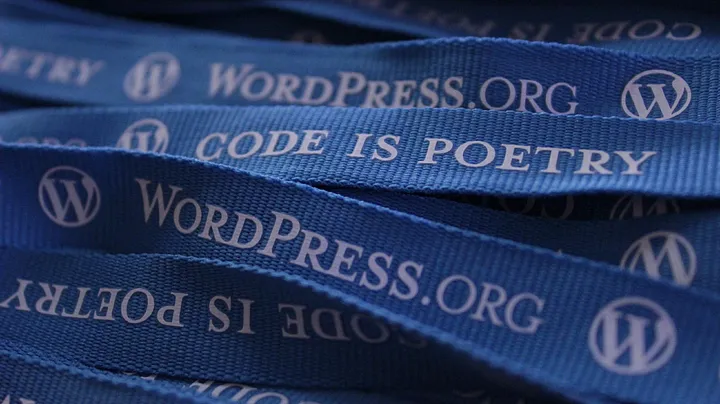Table of Contents
Unlike most programming languages PHP doesn’t handle asynchronous requests natively.
This can create numerous problems for programmers and that’s why most frameworks offers a solution with a queuing system.
For WordPress this queuing system is packed in the Action Scheduler plugin development and maintained by WooCommerce.
In this article we gonna see how to add and use this plugin inside your own.
What is Action Scheduler
Action Scheduler is a plugin from WooCommerce that allows WordPress to create asynchronous processes or delay some tasks.
This is particularly important for WordPress as it is implemented in PHP and this language doesn’t provide an easy solution for executing logic asynchronously.
To accomplish that, Action Scheduler relies on a queue that will store jobs to execute waiting for their turn.
Then on each user request a batch of action will be taken out of the queue and runned.
Installing Action Scheduler
Install Action Scheduler inside my plugin
To install action scheduler inside our plugin, we will need first to install the composer library with the following command: composer require woocommerce/action-scheduler
This will install action scheduler inside our plugin however this can create some conflicts with other plugin so I suggest you to use Mozart to prevent incompatibilities.
Configuring Action Scheduler inside my plugin
Once the library is installed, we will now have to proceed to a configuration from the plugin for adapting it to our needs in the plugin.
The first step will be to load the action scheduler plugin if it is not already the case.
For that we will have to add the following line inside the main PHP file from our plugin.
require_once __DIR__ . DIRECTORY_SEPARATOR . 'vendors' . DIRECTORY_SEPARATOR . ' woocommerce' . DIRECTORY_SEPARATOR . 'action-scheduler' . DIRECTORY_SEPARATOR . 'action-scheduler.php';Then we will have to create some classes to configure the queue that will execute our tasks.
Using Action Scheduler
Once we installed and configured Action Scheduler inside our plugin now we can use it using using its filters and actions. However we would be really dependent on the plugin and any change would break things in multiple places in our plugin.
This is not something we want and that’s why we will create an class to centralize call from filters and actions.
As the plugin is the queuing system from WordPress we gonna name this class Queue.
Also to not strongly couple the rest of the code to the implementation of this class we will create an interface named QueueInterface with the following code:
interface QueueInterface
{
/**
* Enqueue an action to run one time, as soon as possible
*
* @param string $hook The hook to trigger.
* @param array $args Arguments to pass when the hook triggers.
* @return string The action ID
*/
public function add_async( $hook, $args = [] ); /**
* Schedule an action to run once at some time in the future
*
* @param int $timestamp When the job will run.
* @param string $hook The hook to trigger.
* @param array $args Arguments to pass when the hook triggers.
* @return string The action ID
*/
public function schedule_single( $timestamp, $hook, $args = [] ); /**
* Schedule a recurring action
*
* @param int $timestamp When the first instance of the job will run.
* @param int $interval_in_seconds How long to wait between runs.
* @param string $hook The hook to trigger.
* @param array $args Arguments to pass when the hook triggers.
* @return string The action ID
*/
public function schedule_recurring( $timestamp, $interval_in_seconds, $hook, $args = [] ); /**
* Checks if the hook is scheduled.
*
* @param string $hook The hook to check.
* @param array $args Passed arguments.
*
* @return bool
*/
public function is_scheduled( $hook, $args = [] ); /**
* Schedule an action that recurs on a cron-like schedule.
*
* @param int $timestamp The schedule will start on or after this time.
* @param string $cron_schedule A cron-link schedule string.
* @see <http://en.wikipedia.org/wiki/Cron>
* * * * * * *
* ┬ ┬ ┬ ┬ ┬ ┬
* | | | | | |
* | | | | | + year [optional]
* | | | | +----- day of week (0 - 7) (Sunday=0 or 7)
* | | | +---------- month (1 - 12)
* | | +--------------- day of month (1 - 31)
* | +-------------------- hour (0 - 23)
* +------------------------- min (0 - 59)
* @param string $hook The hook to trigger.
* @param array $args Arguments to pass when the hook triggers.
* @return string The action ID
*/
public function schedule_cron( $timestamp, $cron_schedule, $hook, $args = [] ); /**
* Dequeue the next scheduled instance of an action with a matching hook (and optionally matching args and group).
*
* Any recurring actions with a matching hook should also be cancelled, not just the next scheduled action.
*
* @param string $hook The hook that the job will trigger.
* @param array $args Args that would have been passed to the job.
*/
public function cancel( $hook, $args = [] ); /**
* Dequeue all actions with a matching hook (and optionally matching args and group) so no matching actions are ever run.
*
* @param string $hook The hook that the job will trigger.
* @param array $args Args that would have been passed to the job.
*/
public function cancel_all( $hook, $args = [] ); /**
* Get the date and time for the next scheduled occurence of an action with a given hook
* (an optionally that matches certain args and group), if any.
*
* @param string $hook The hook that the job will trigger.
* @param array $args Filter to a hook with matching args that will be passed to the job when it runs.
* @return int|null The date and time for the next occurrence, or null if there is no pending, scheduled action for the given hook
*/
public function get_next( $hook, $args = null ); /**
* Find scheduled actions.
*
* @param array $args Possible arguments, with their default values.
* 'hook' => '' - the name of the action that will be triggered.
* 'args' => null - the args array that will be passed with the action.
* 'date' => null - the scheduled date of the action. Expects a DateTime object, a unix timestamp, or a string that can parsed with strtotime(). Used in UTC timezone.
* 'date_compare' => '<=' - operator for testing "date". accepted values are '!=', '>', '>=', '<', '<=', '='.
* 'modified' => null - the date the action was last updated. Expects a DateTime object, a unix timestamp, or a string that can parsed with strtotime(). Used in UTC timezone.
* 'modified_compare' => '<=' - operator for testing "modified". accepted values are '!=', '>', '>=', '<', '<=', '='.
* 'group' => '' - the group the action belongs to.
* 'status' => '' - ActionScheduler_Store::STATUS_COMPLETE or ActionScheduler_Store::STATUS_PENDING.
* 'claimed' => null - TRUE to find claimed actions, FALSE to find unclaimed actions, a string to find a specific claim ID.
* 'per_page' => 5 - Number of results to return.
* 'offset' => 0.
* 'orderby' => 'date' - accepted values are 'hook', 'group', 'modified', or 'date'.
* 'order' => 'ASC'.
* @param string $return_format OBJECT, ARRAY_A, or ids.
* @return array
*/
public function search( $args = [], $return_format = OBJECT );
}Once this interface created we will create another class named AbstractQueue that implements that methods:
use ActionScheduler_Store;class AbstractASQueue implements QueueInterface
{
/**
* Queue shared Group.
*
* @var string
*/
protected $group = 'my-group'; /**
* Enqueue an action to run one time, as soon as possible
*
* @param string $hook The hook to trigger.
* @param array $args Arguments to pass when the hook triggers.
* @return string The action ID.
*/
public function add_async( $hook, $args = [] ) {
return as_enqueue_async_action( $hook, $args, $this->group );
} /**
* Schedule an action to run once at some time in the future
*
* @param int $timestamp When the job will run.
* @param string $hook The hook to trigger.
* @param array $args Arguments to pass when the hook triggers.
* @return string The action ID.
*/
public function schedule_single( $timestamp, $hook, $args = [] ) {
return as_schedule_single_action( $timestamp, $hook, $args, $this->group );
} /**
* Schedule a recurring action
*
* @param int $timestamp When the first instance of the job will run.
* @param int $interval_in_seconds How long to wait between runs.
* @param string $hook The hook to trigger.
* @param array $args Arguments to pass when the hook triggers.
* @return string The action ID.
*/
public function schedule_recurring( $timestamp, $interval_in_seconds, $hook, $args = [] ) {
if ( $this->is_scheduled( $hook, $args ) ) {
// TODO: When v3.3.0 from Action Scheduler is commonly used use the array notation for status to reduce search queries to one.
$pending_actions = $this->search(
[
'hook' => $hook,
'status' => ActionScheduler_Store::STATUS_PENDING,
],
'ids'
); if ( 1 < count( $pending_actions ) ) {
$this->cancel_all( $hook, $args );
return '';
} $running_actions = $this->search(
[
'hook' => $hook,
'status' => ActionScheduler_Store::STATUS_RUNNING,
],
'ids'
); if ( 1 === count( $pending_actions ) + count( $running_actions ) ) {
return '';
} $this->cancel_all( $hook, $args );
} return as_schedule_recurring_action( $timestamp, $interval_in_seconds, $hook, $args, $this->group );
} /**
* Checks if the hook is scheduled.
*
* @param string $hook The hook to check.
* @param array $args Passed arguments.
*
* @return bool
*/
public function is_scheduled( $hook, $args = [] ) {
if ( ! function_exists( 'as_has_scheduled_action' ) ) {
return ! is_null( $this->get_next( $hook, $args ) );
} return as_has_scheduled_action( $hook, $args, $this->group );
} /**
* Schedule an action that recurs on a cron-like schedule.
*
* @param int $timestamp The schedule will start on or after this time.
* @param string $cron_schedule A cron-link schedule string.
* @see <http://en.wikipedia.org/wiki/Cron>
* * * * * * *
* ┬ ┬ ┬ ┬ ┬ ┬
* | | | | | |
* | | | | | + year [optional]
* | | | | +----- day of week (0 - 7) (Sunday=0 or 7)
* | | | +---------- month (1 - 12)
* | | +--------------- day of month (1 - 31)
* | +-------------------- hour (0 - 23)
* +------------------------- min (0 - 59)
* @param string $hook The hook to trigger.
* @param array $args Arguments to pass when the hook triggers.
* @return string The action ID
*/
public function schedule_cron( $timestamp, $cron_schedule, $hook, $args = [] ) {
if ( $this->is_scheduled( $hook, $args ) ) {
return '';
} return as_schedule_cron_action( $timestamp, $cron_schedule, $hook, $args, $this->group );
} /**
* Dequeue the next scheduled instance of an action with a matching hook (and optionally matching args and group).
*
* Any recurring actions with a matching hook should also be cancelled, not just the next scheduled action.
*
* While technically only the next instance of a recurring or cron action is unscheduled by this method, that will also
* prevent all future instances of that recurring or cron action from being run. Recurring and cron actions are scheduled
* in a sequence instead of all being scheduled at once. Each successive occurrence of a recurring action is scheduled
* only after the former action is run. As the next instance is never run, because it's unscheduled by this function,
* then the following instance will never be scheduled (or exist), which is effectively the same as being unscheduled
* by this method also.
*
* @param string $hook The hook that the job will trigger.
* @param array $args Args that would have been passed to the job.
*/
public function cancel( $hook, $args = [] ) {
as_unschedule_action( $hook, $args, $this->group );
} /**
* Dequeue all actions with a matching hook (and optionally matching args and group) so no matching actions are ever run.
*
* @param string $hook The hook that the job will trigger.
* @param array $args Args that would have been passed to the job.
*/
public function cancel_all( $hook, $args = [] ) {
as_unschedule_all_actions( $hook, $args, $this->group );
} /**
* Get the date and time for the next scheduled occurence of an action with a given hook
* (an optionally that matches certain args and group), if any.
*
* @param string $hook The hook that the job will trigger.
* @param array $args Filter to a hook with matching args that will be passed to the job when it runs.
* @return int|null The date and time for the next occurrence, or null if there is no pending, scheduled action for the given hook.
*/
public function get_next( $hook, $args = null ) { $next_timestamp = as_next_scheduled_action( $hook, $args, $this->group ); if ( is_numeric( $next_timestamp ) ) {
return $next_timestamp;
} return null;
} /**
* Find scheduled actions
*
* @param array $args Possible arguments, with their default values:
* 'hook' => '' - the name of the action that will be triggered
* 'args' => null - the args array that will be passed with the action
* 'date' => null - the scheduled date of the action. Expects a DateTime object, a unix timestamp, or a string that can parsed with strtotime(). Used in UTC timezone.
* 'date_compare' => '<=' - operator for testing "date". accepted values are '!=', '>', '>=', '<', '<=', '='
* 'modified' => null - the date the action was last updated. Expects a DateTime object, a unix timestamp, or a string that can parsed with strtotime(). Used in UTC timezone.
* 'modified_compare' => '<=' - operator for testing "modified". accepted values are '!=', '>', '>=', '<', '<=', '='
* 'group' => '' - the group the action belongs to
* 'status' => '' - ActionScheduler_Store::STATUS_COMPLETE or ActionScheduler_Store::STATUS_PENDING
* 'claimed' => null - TRUE to find claimed actions, FALSE to find unclaimed actions, a string to find a specific claim ID
* 'per_page' => 5 - Number of results to return
* 'offset' => 0
* 'orderby' => 'date' - accepted values are 'hook', 'group', 'modified', or 'date'
* 'order' => 'ASC'.
*
* @param string $return_format OBJECT, ARRAY_A, or ids.
* @return array
*/
public function search( $args = [], $return_format = OBJECT ) {
return as_get_scheduled_actions( $args, $return_format );
}}Testing Action Scheduler actions
All good developers do not only write code but also they provide useful tools for next the developer to help them to know how and if the code is working.
As writing documentation or unit tests is quite easy, we gonna focus on creating integration tests.
For that we will first create a train that will be use to check if a task exist or to count them with the following code:
use ActionScheduler_DBStore;trait ASTrait
{
public static function countTasks(string $hook): int {
return ActionScheduler_DBStore::instance()->query_actions(['hook' => $hook], 'count');
} public static function taskExist(string $hook, array $args = []): bool {
return count(ActionScheduler_DBStore::instance()->query_actions(['hook' => $hook, 'args' => $args])) > 0;
}
}Once we created the trait we will now use it in a test.
When we are testing an action used in Action Scheduler we always use the following logic:
- We create the initial context.
- We test the current context to be sure everything was created correctly.
- We will then run the action executing the logic.
- We test the current context to be sure everything was executed correctly.
foreach ($expected['tasks'] as $task) {
$params = [$order->get_id(), ...$task['params']];
$this->assertSame($task['exists'], self::taskExist($task['hook'], $params));
}As you can see inside this article Action Scheduler can be used in a modern PHP plugin and respect a TDD approach.